TIMEOFF.GURU integration with MS Active Directory
The integration between TIMEOFF.GURU and MS Active Directory is done with SAML token exchange.
TIMEOFF.GURU expects in the Assertion part of the SAML token one attribute for the username and the public key for the X.509 certificate.
Overview
The following process depicts the login in TIMEOFF.GURU via MS Active Directory authentication:
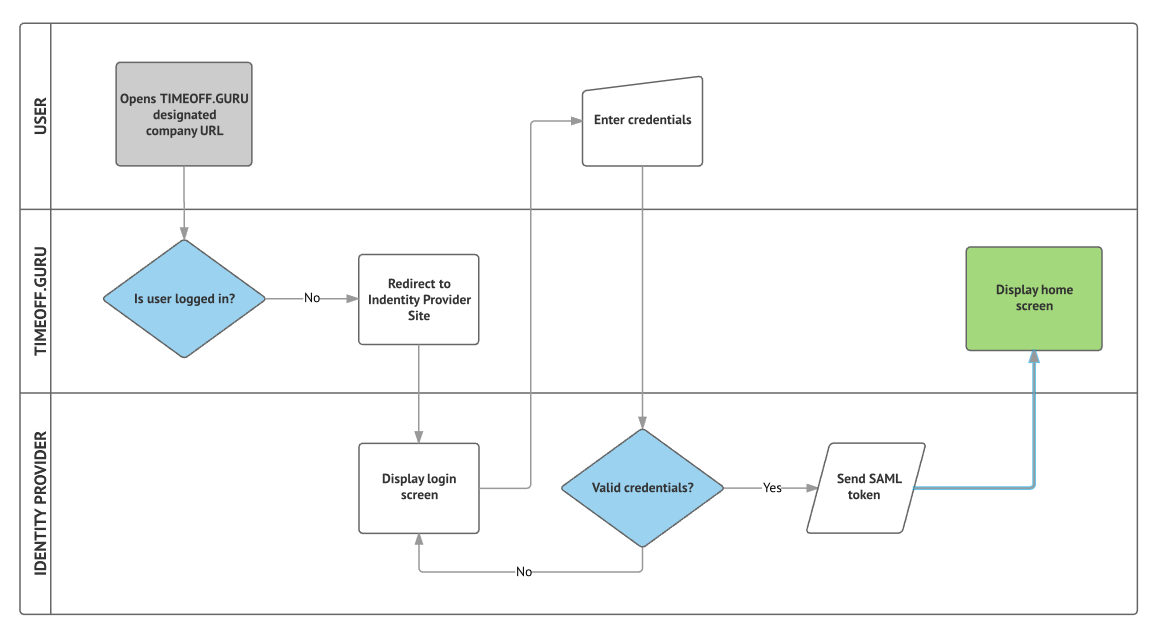
The Identity Provider (IdP) is Microsoft Active Directory Federation Services 2.0 (ADFS 2.0).
Configuration steps
To configure the integration between both system, the following steps need to be performed:
- Create web domain for the TIMEOFF.GURU system
Usually timeoff.customer-domain.com - Configure of Active Directory Federation Services (AD FS)
More details here: https://technet.microsoft.com/en-us/library/hh305235.aspx - Share the SAML X.509 certificate
Needed to setup TIMEOFF.GURU - Define login URL for SSO (Single Sign-On)
- Share the attribute name, containing the user name (usualy email address)
- TIMEOFF.GURU setup and cofiguration
Steps 1 to 5 are performed by the Active Directory administrator.